Increase visibility in local search results
GOOGLE TOP 3 - GBP
MAXeSite™ used as the 'website' link for your Google Business Profile (📍 on map) can get you in the Top 3 for higher visibility.
GOOGLE TOP 3 - IMAGE SEARCH
MAXeSites each focused on just ONE product in a local area can increase your visibility for target keywords in Google IMAGE search results.
GOOGLE TOP 10 - WEB SEARCH
MAXeSites each focused on just ONE product in a local area can increase your visibility for target keywords in Google WEB search results.
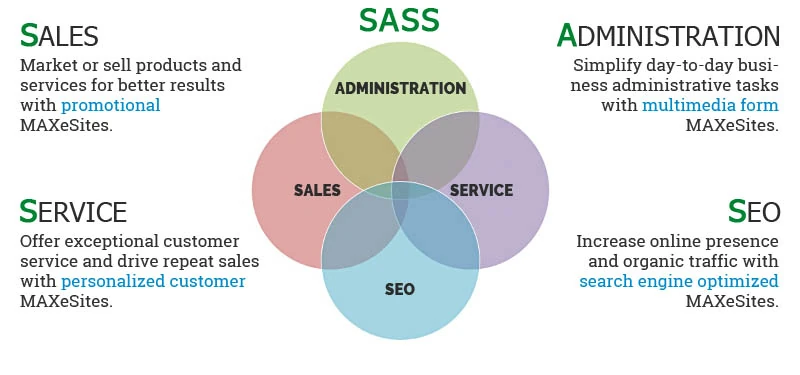
Admin | Create
Drag & Drop Interface
Create a multifaceted MAXeSite in minutes without programming code.
27 Field Elements
Choose from 27 different field elements to create simple yet powerful MAXeSites.
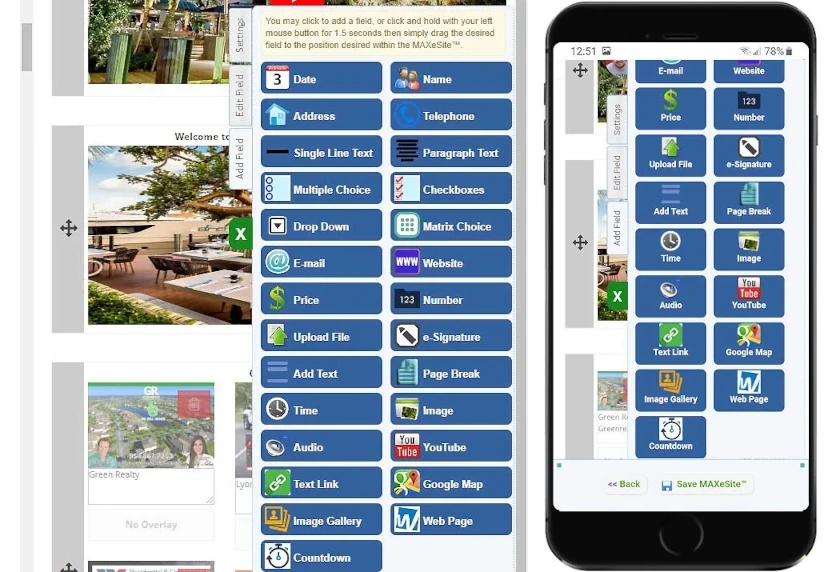
Script Code and HTML
Add script code (e.g. widgets) and HTML code to MAXeSites.
Custom Subdomain
Choose a custom subdomain per MAXeSite.
Single & Recurring Payments
Enter your PayPal email to collect online payments with each MAXeSite submission.
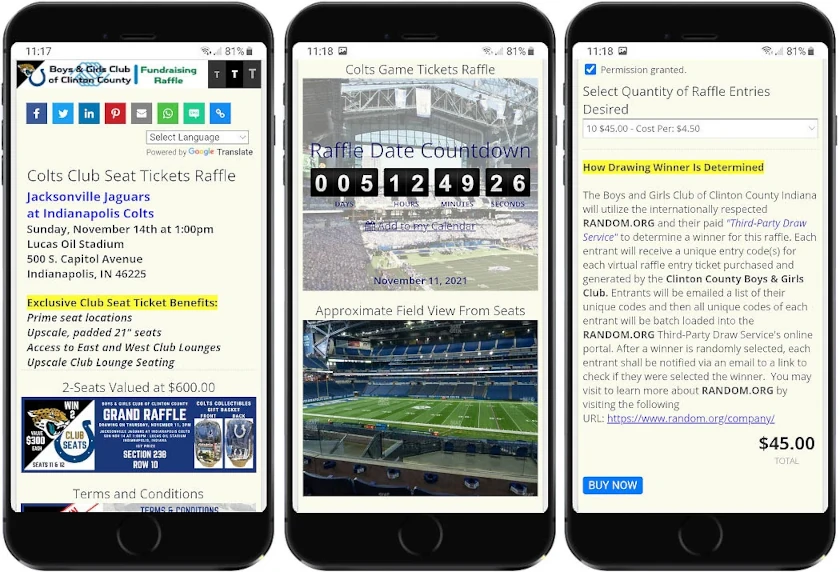
SEO | Marketing
MAXeSites can rank higher than your website for local target keywords in search engines, for more traffic. See the proof in Google Search 🔎
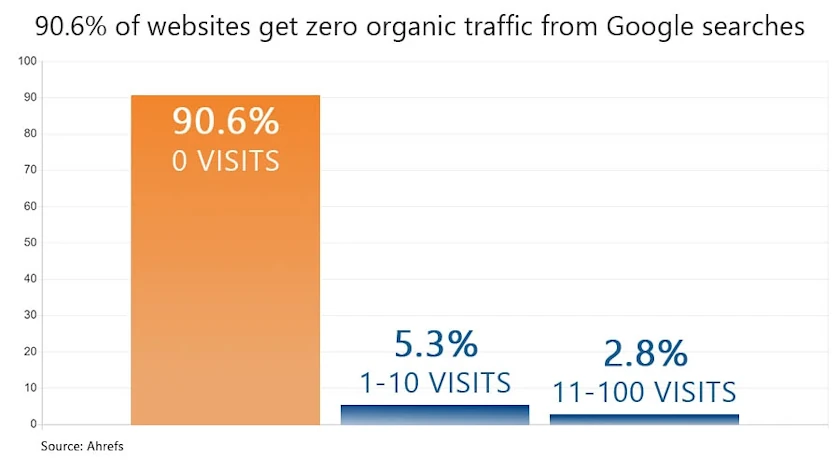
Built-in SEO ⭐
MAXeSites have over 25 technical on-page SEO factors to increase rankings in local search results for more organic traffic.
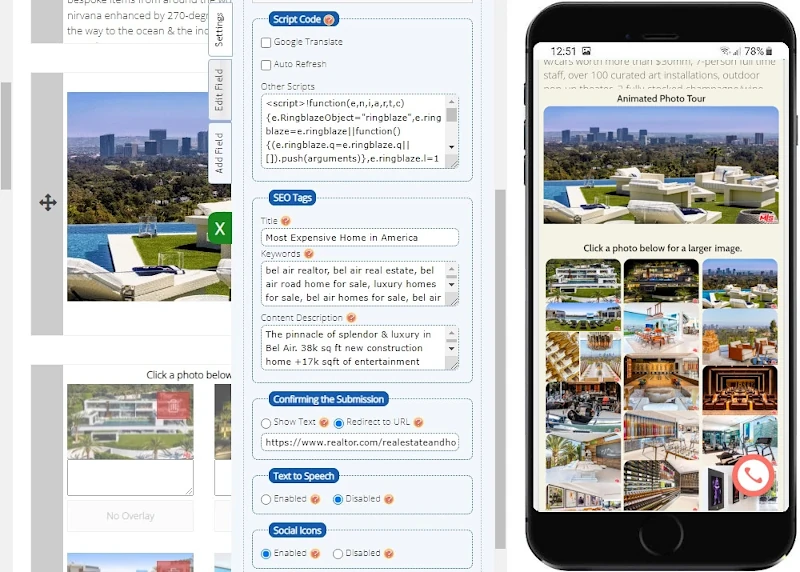
Landing Pages ⭐
Create MAXeSites each focused on just ONE product in a local area to increase your visibility for target keywords in Google searches.
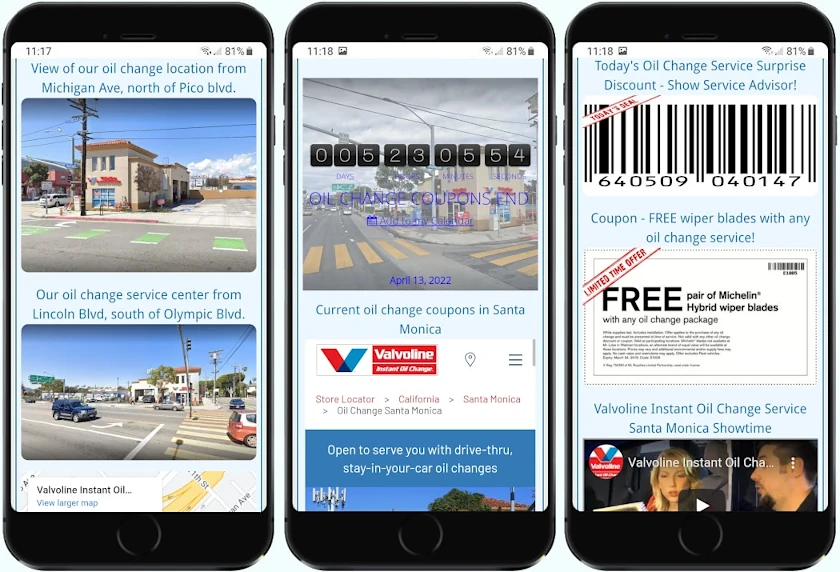
Google Business Profile - Top 3 ⭐
MAXeSite™ used as the website link for your Google Business Profile (📍 on Google Map) can get you in the Top 3 for higher visibility.
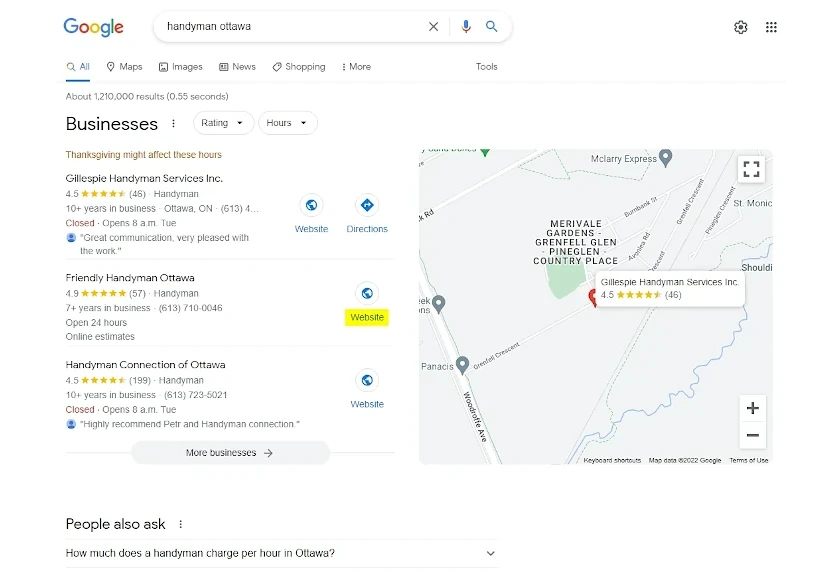
Web Presence
Incorporate MAXeSites with online marketing to build online authority and increase web presence.
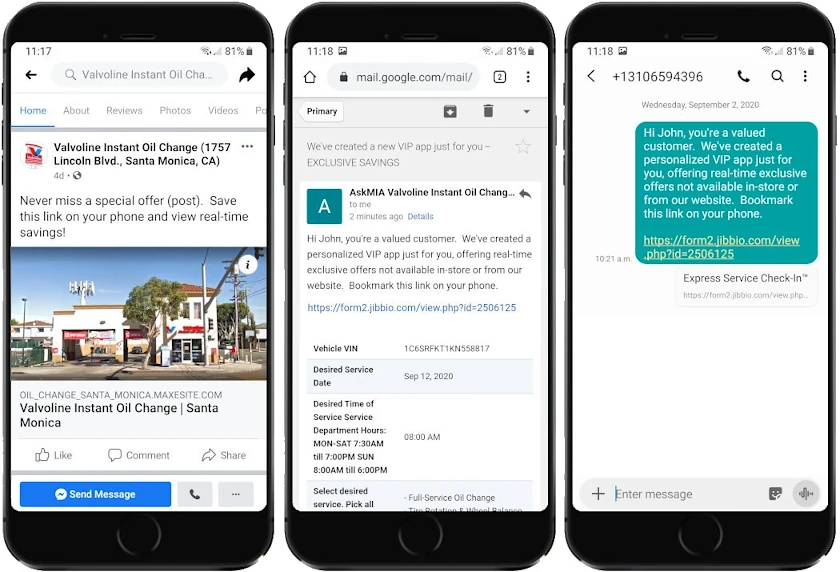
Social Media
Add content to MAXeSites and post its link to social media to boost call to action. View Boys & Girls Club Case Study.
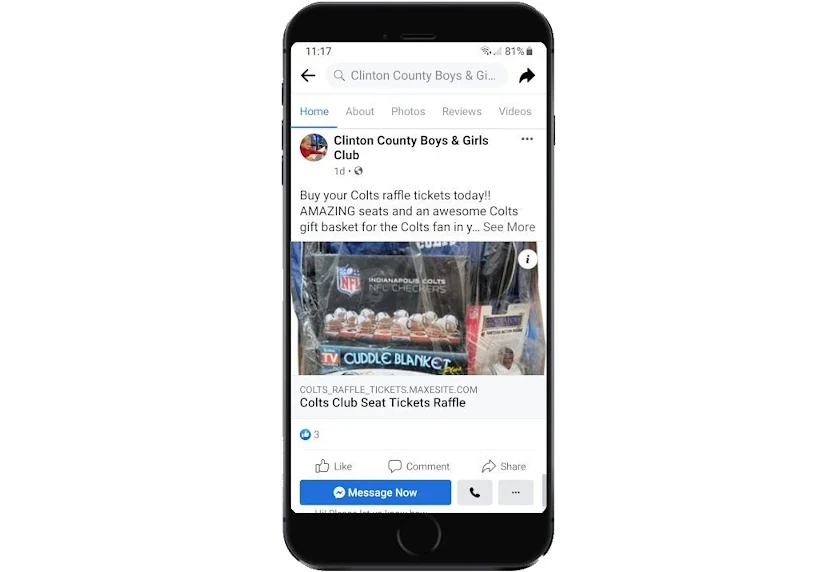
Workplace Productivity
Create MAXeSites to simplify daily tasks and improve employee productivity. View FedEx® Case Study.
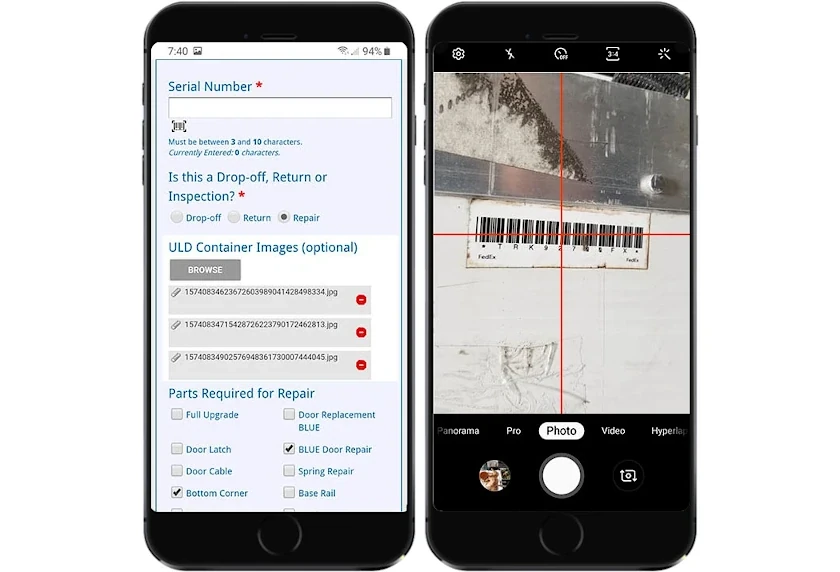
Customer Service ⭐
Create a personalized MAXeSite™ for customers - an easy touchpoint to request service and drive repeat sales.
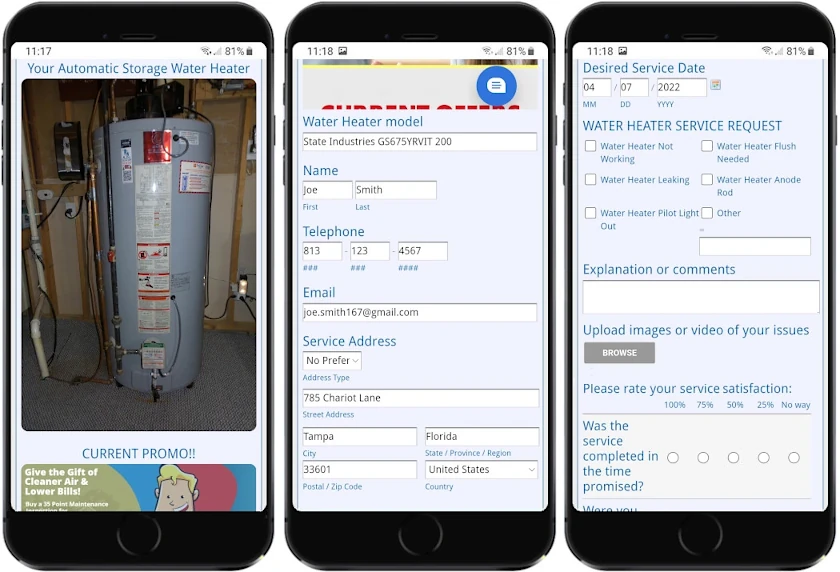
Ad Revenue
Offer advertising on MAXeSites for new revenue, backlinks, and cross-promotions. Set ad rates and keep 100% of revenue.
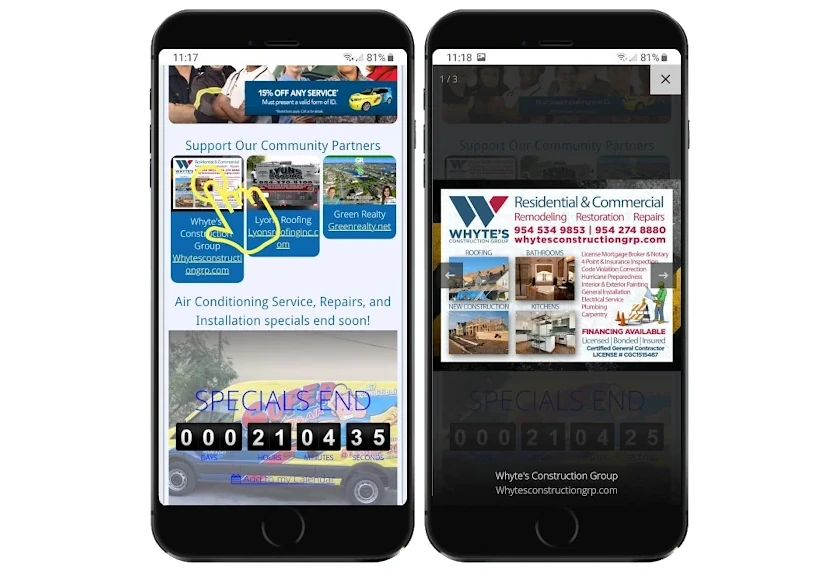
Web Page
Mobile-Friendly Responsive
MAXeSites are optimized for mobile, tablet and desktop.
Password-protected
Add a password required to view MAXeSite content.
Google Translate
Translate MAXeSite content to over 100 languages with integrated Google Translate.
File Uploads
Allow users to upload multimedia files attachments with their MAXeSite submission.
Digital e-Signature
Allow users to draw their signature on your MAXeSites using a touchscreen or mouse.
Spam Protection
Minimize spam submissions with Google captcha spam protected MAXeSites.
Submit
Email Notifications
Respond to leads with instant email notifications, emailed to your desired recipients.
Email Users
Send an email to update all MAXeSite™ respondents who have provided an email, with a click of the mouse.
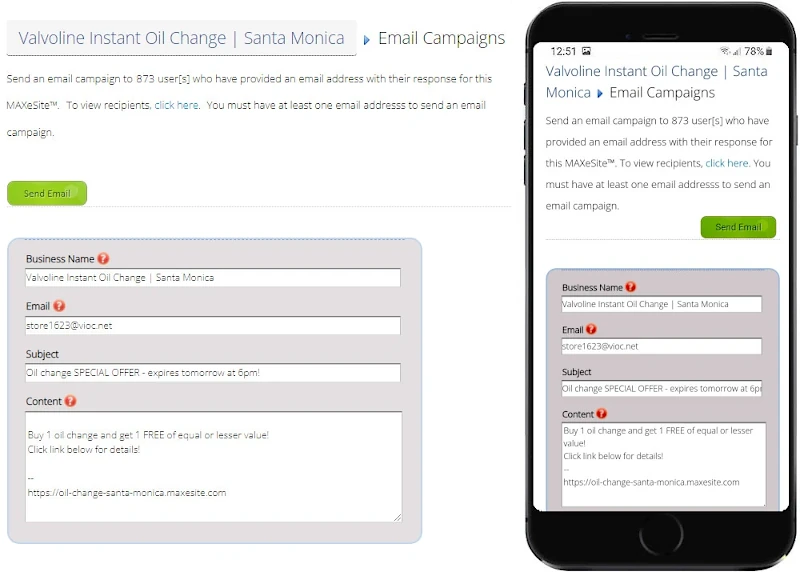
Admin | Data
Manage Entries
View and filter your leads in one place- email, print, and export (CSV) leads.
Geolocation Data
Geolocation data provided with each MAXeSite submission.
FAQ
What are MAXeSites?
A MAXeSite™ is a simple web page proven to increase local online presence for target keywords in Google, beyond a website.
Share a MAXeSite™ link on social media, web pages, emails, and dynamic QR codes to expand web presence.
Why use MAXeSites?
91% of websites and web pages get zero organic search traffic from Google, limiting your reach.
Create MAXeSites each focused on ONE product in a local area to increase visibility for target keywords in Google search.
How do MAXeSites improve organic traffic?
MAXeSites consist of over 25 technical on-page SEO factors to improve rankings in local search results.
Does a MAXeSite™ replace a website?
No, leverage MAXeSites each focused on just ONE product or service to increase visibility for local target keywords, which can rank higher than your website in search results.
How does a business use MAXeSites?
✅ Create lead generation landing pages, content pages, personalized customer service pages, product marketing and sales pages, multimedia forms, plus more.
✅ Use a MAXeSite™ as the "website" link for your Google Business Profile, which can boost listing visibility to the Top 3 for more leads and customers.
✅ Use MAXeSites to increase operational efficiency, improve employee productivity, save time and money.
FedEx® Case Study
Can I sell on MAXeSites?
Yes, set up a MAXeSite™ to accept single or recurring payments by entering your PayPal business email. Sell one or multiple items and set flat or variable prices.
Can I use a MAXeSite™ as an online store?
No, create an online store + marketplace for complete ecommerce capabilities.
Get ahead of your competition with Jibbio
Explore the tools you need to start, run, and grow your business online.
14-Day Free Trial