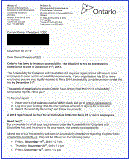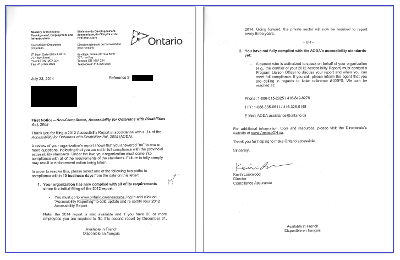Customer Service Accessibility eTraining (PREVIEW)

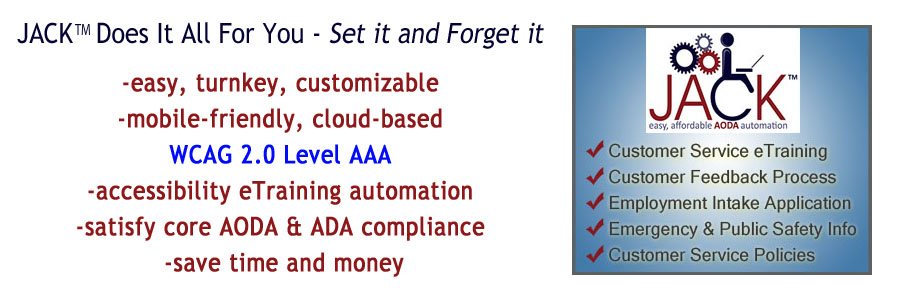
What You Need to Know
- 1 in 7 Canadians (3.8 million) live with a disability
- 1 in 5 Americans (56.7 million) live with a disability
- 90% of all disabilities are not physical (not visible)
As a result, there are accessibility laws in Canada and United States to minimize barriers which go beyond physical requirements, and to maximize inclusion through education, accessible information and communication.
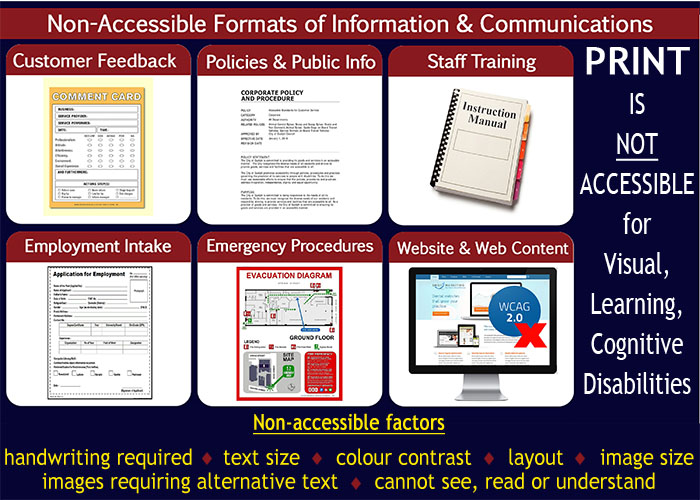
Canada - AODA Compliance

1. If you are a business with one or more employees (including Non-Profits)
2. If you are a business which provides goods or services directly to the public or to other organizations
If the above applies to your organization, you must comply with the Accessibility for Ontarians with Disabilities Act (AODA) and all of its accessibility requirements by law. Over 385,000 businesses in Ontario must comply.
Full-time, part-time, consultants, volunteers, and contract staff must complete mandatory customer service training to properly accommodate Ontarians who live with visible (physical) and/or invisible (hearing, vision, speech, learning, cognitive, mental) disabilities.
The AODA requirements go beyond accessible "customer service training, ramps and wheelchairs." You must also ensure that Ontarians with disabilities have fair and equitable access to information, communication, employment, and websites (WCAG 2.0 Level AA) in accessible formats.
A business or organization with 20 or more employees must file a compliance report online which requires your business number (BN9).
Failure to report is a $2,000 fine. If you have less than 20 employees, no reporting required but you must still comply with AODA requirements.
The Government has the power to conduct inspections, assign monetary penalties and prosecute through the courts.
Do nothing, and risk having a non-compliance (enforcement) letter sent to you:
Penalties can be onerous and result in fines of $50,000 per non-compliant day for small businesses and $100,000 per non-compliant day for corporations. Read this Toronto Star article.
United States - ADA Compliance

1. If you are a business that provide goods or services to the public (called "public accomodations" in ADA)
2. The ADA establishes requirements for 12 categories of public accommodations, which include stores, restaurants, bars, service establishments, theaters, hotels, recreational facilities, private museums and schools, doctors' and dentists' offices, shopping malls, and other businesses. Nearly all types of businesses that serve the public are included in the 12 categories, regardless of the size of the business or the age of their buildings.
If the above applies to your organization, you must comply with the Americans with Disabilities Act (ADA) and its accessibility requirements by law.
"When dealing with customers who are blind or have low vision, those who are deaf or hard of hearing, or those who have speech disabilities, many business owners and employees are not sure what to do. The goal is to find practical solutions for communicating effectively with your customers." - U.S. Department of Justice
The first step is to educate and train staff on disabilities.
Penalties can be onerous and result in fines of $55,000 for first violation to $150,000 for subsequent violations. Learn more about ADA penalties.
Take Action
OPTION 1 - Comply on your own (Time required: Ongoing hours)
1. Educate & train existing staff and all new staff, on disabilities and accessibility.
2. Create and implement accessible format solutions to satisfy core "Staff training, Customer feedback, Service policies, Employment intake, Emergency response & Public Safety Info" requirements.
OPTION 2 - Automate compliance with JACK™ (Time required: 45 mins)
1. The Jibbio Accessibility Compliance Kit (JACK™) is powered by Jibbio MAXeSite™ FormsForms and 3-in-1 QR Codes, and does it all for you- easy, turnkey, customizable, mobile-friendly, cloud-based accessible solutions to automate core training, information, and communications requirements 24/7, saving you tens of ongoing hours - Set it and forget it:
 Accessible Customer Service Training for Staff
Accessible Customer Service Training for Staff Accessible Customer Service Policies
Accessible Customer Service Policies Accessible Customer Feedback
Accessible Customer Feedback Accessible Recruitment, Employment, and Volunteer Intake
Accessible Recruitment, Employment, and Volunteer Intake Accessible Emergency Response Procedures & Public Safety Info
Accessible Emergency Response Procedures & Public Safety Info Accessible Mobile App Printable Signs
Accessible Mobile App Printable Signs
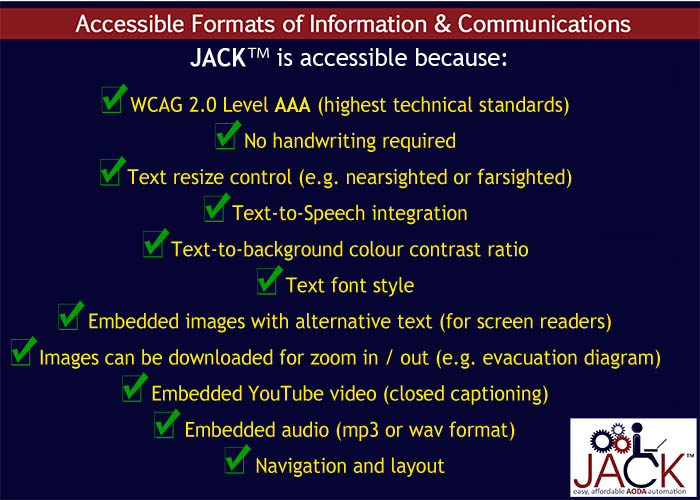
2. JACK™ content is specific for the Province of Ontario, Canada, but it can also satisfy core "Staff training, Customer feedback, Service policies, Employment intake, Emergency response & Public Safety Information" provisions for:
- Accessibility For Manitobans Act (Government of Manitoba)
- Accessibility Act For Nova Scotia (Government of Nova Scotia)
- Americans With Disabilities Act (Government of the United States)
3. For the Province of Ontario, JACK™ will satisfy the following AODA compliance provisions, as denoted by the JACK™ icon:
Business
1-19 employees: COMPLIANCE REQUIREMENTS
20-49 employees: COMPLIANCE REQUIREMENTS
50 or more employees: COMPLIANCE REQUIREMENTS
Non-Profits
1-19 employees: COMPLIANCE REQUIREMENTS
20-49 employees: COMPLIANCE REQUIREMENTS
50 or more employees: COMPLIANCE REQUIREMENTS
4. In addition to JACK™ for accessibility compliance, the Jibbio 7-in-1 Suite is included which provides multifaceted tools to market, sell, and grow your business.
Replace your default (non-accessible) website and print forms (e.g. Contact, Registration, Feedback, and Application forms) with customized, mobile-friendly MAXeSite™ Forms which meet the highest WCAG 2.0 Level AAA accessibility technical standards.
These multimedia MAXeSite™ Forms are powerful, beautiful, and accessible for people with all abilities.
"WCAG 2.0 accessibility" is required by AODA law (Canada). Read the Government Guideline.
Not sure if your website forms and content are accessible? Simply test here: AChecker.ca
Five JACK™ Solutions

 The Jibbio Accessibility Compliance Kit (JACK™) is a collaborative effort between Jibbio.com and ChangingPaces.com (formerly o/a People First 4 AODA). JACK™ is powered by Jibbio.com technology, and all content for JACK™ applications was created exclusively for Jibbio by Trish Robichaud, Founder of ChangingPaces.com.
The Jibbio Accessibility Compliance Kit (JACK™) is a collaborative effort between Jibbio.com and ChangingPaces.com (formerly o/a People First 4 AODA). JACK™ is powered by Jibbio.com technology, and all content for JACK™ applications was created exclusively for Jibbio by Trish Robichaud, Founder of ChangingPaces.com.
Trish Robichaud is a multiple award winning Disability Awareness Coach, Life & Business Coach, Author, Facilitator, Advocate & Motivational Speaker who lives with multiple sclerosis and major depression.
ChangingPaces.com was the FIRST disability awareness training firm in Ontario to have an Accessible Customer Service training program developed, tested and implemented in the field.
In addition, Trish Robichaud served as subject matter expert & content development support for training programs on the Integrated Accessibility Standards Regulation under the Accessibility Directorate of Ontario.
Government and public sector organizations that have contracted ChangingPaces.com to deliver training include but are not limited to:
- City of Brantford
- City of Oshawa
- City of St Thomas
- City of Thunder Bay
- County of Elgin
- County of Lennox & Addington
- County of Simcoe
- District of Nipissing Social Services
- Family Transition Place
- Georgian College – Barrie
- Municipality of Central Elgin
- Ontario March of Dimes
- Prince Edward County
- Town of Bracebridge
- Town of Bradford West Gwillimbury
- Town of Georgina
- Town of Iroquois Falls
- Town of New Tecumseth
- Town of Newmarket
- Town of Parry Sound
- Town of Perth
- Town of Smooth Rock Falls
- Town of Whitchurch-Stouffville
- Township of Adjala-Tosorontio
- Township of Black River-Matheson
- Township of Georgian Bay
- Township of King
- Township of Muskoka Lakes
- Township of Springwater
- University of Toronto – Career Centre

05 mins - INTRO - Introductions, Agenda & Tips
15 mins - MODULE 1 - Types of Disabilities and Barriers
15 mins - MODULE 2 - Customer Service Standards
10 mins - MODULE 3 - General Standards of the Integrated Regulation
20 mins - MODULE 4 - Information & Communication Standards
15 mins - MODULE 5 - Employment Standards
10 mins - MODULE 6 - Transportation Standards
10 mins - MODULE 7 - Public Spaces Standards
======
100 mins
Page 1 - INTRO - Introduction, Agenda & Tips (5 mins)
- Meet "Jack" and Trish, your instructors!
- Tips for Completing this Online Mobile eTraining Program
Page 2 - MODULE 1 - Types of Disabilities and Barriers (15 mins)
- Purpose of the AODA & Overview of Components
- 4 Types of Barriers
Physical Barriers
Communications Barriers
Systemic Barriers
Attitudinal Barriers
- 6 Types of Disabilities, Communication Tips, Accommodation Strategies & Assistive Devices
Vision
Hearing
Mental Health
Intellectual
Learning
Page 3 - MODULE 2 - Customer Service Standard (15 mins)
- Requirements of the Customer Service Standards Obligated Organizations
- 4 Principles of Accessible Customer Service
Non-Compliance Penalties
Development of Policies, Practices & Procedures
Service Animals & Support Persons
Notice of Temporary Disruptions
Training
Feedback
Alternate Format Documents
Page 4 - MODULE 3 - General Standards of the Integrated Regulation (10 mins)
- Requirements of the Integrated Standards Regulation AODA & the Human Rights Code
Obligated Organizations
General Standards
Development of Policies
Accessibility Planning & Reporting
Accessible Procurement
Self-Serve Kiosks
Training
Page 5 - MODULE 4 - Information & Communications Standards (20 mins)
- Information & Communication Standards Feedback Systems
Accessible Formats & Communication Supports
Emergency Planning & Public Safety
Accessible Websites
Education & Training Materials
Training to Educators
Producers of Education Materials
Libraries of Education Institutions
Public Libraries
Page 6 - MODULE 5 - Employment Standards (15 mins)
- Employment Accessibility Standards Recruitment, Assessment or Selection Process
Notice to Successful Applicants
Informing Employees of Supports
Accessible Formats & Communication Supports
Workplace Emergency Response Information
Documented Individual Accommodation Plans
Return to Work Process
Performance Management, Career Development, Advancement & Redeployment
Page 7 - MODULE 6 - Transportation Standards (10 mins)
- Transportation Standards Availability of information on accessibility equipment, etc.
Non-functining accessibility equipment
Accessibility training
Emergency preparedness and response policies
Fares & Support Persons
Transition & Existing Contracts & Vehicles
Accessibility Planning for Conventional & Specialized Transportation
Extensive Requirement for both Conventional & Specialized Services
Other Transportation Services
Municipalities & Taxicabs
Compliance Provisions & Non-Compliance Penalties
Page 8 - MODULE 7 - Public Spaces Standards (10 mins)
- Design of Public Spaces Standard 7 Types of Public Spaces
Recreational trails and beach access routes
Outdoor public use eating areas, like those found at rest stops or picnic grounds
Outdoor play spaces
Exterior paths of travel (e.g. sidewalks) and their associated elements such as ramps, stairs, rest areas
Accessible off-street and on-street parking spaces
Obtaining services (service counters, fixed queuing guides and waiting areas)
Maintenance planning
Scope of the Requirements
Building new public spaces, or
Making planned significant alterations to existing public spaces.
Retrofitting not required
Who must comply & when
Short QUIZ (5 questions)
Page 9 - Employee Confirmation of Completion
- Date
- Employee Name
- Employee # (if applicable)
- Digital e-Signature
![]() After an employee has completed their eTraining, multiple email recipients can be notified of their completion which includes responses and answers to the quiz. Furthermore, data for all employees are consolidated in one Microsoft Excel, CSV, or TXT file to export for easy offline management and compliance reporting- complete automation and management.
After an employee has completed their eTraining, multiple email recipients can be notified of their completion which includes responses and answers to the quiz. Furthermore, data for all employees are consolidated in one Microsoft Excel, CSV, or TXT file to export for easy offline management and compliance reporting- complete automation and management.

Online Desktop Solutions Included (add to your website)
1. Accessible Customer Service Policies with Statement of Commitment Demo 1
2. Accessible Employee & Volunteer AODA Training Demo 2
3. Accessible Customer Feedback Demo 3
4. Accessible Employment, Recruitment, & Volunteer Intake Demo 4
5. Accessible Emergency Response Procedures Information Demo 5
Accessible Mobile App Print Signs Included (post within your organization)
1. Accessible Customer Service Policies with Statement of Commitment 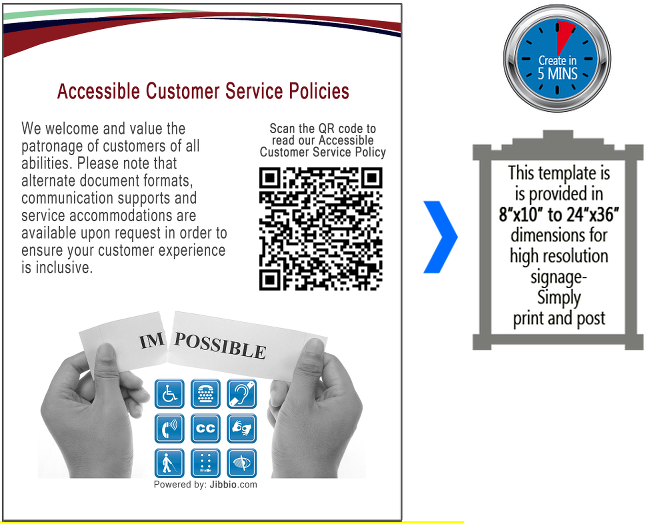
(Scan the QR code with your mobile device, or click here to emulate a QR code scan)
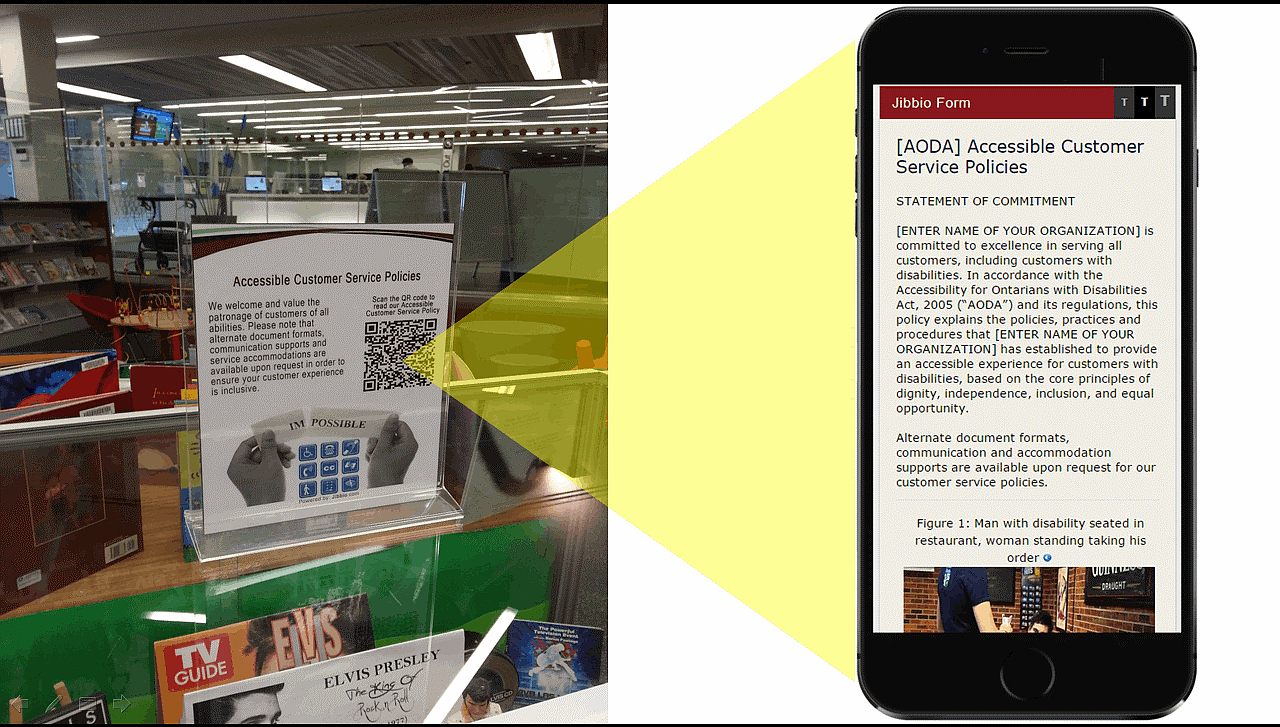
2. Accessible Employee & Volunteer AODA Training
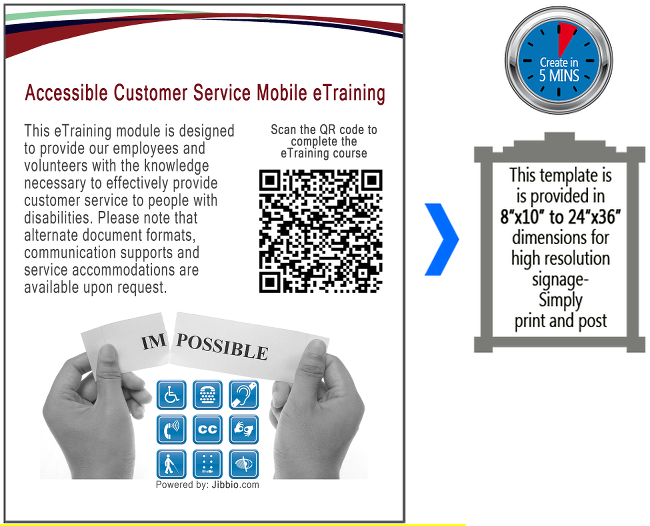
(Scan the QR code with your mobile device, or click here to emulate a QR code scan)

3. Accessible Customer Feedback
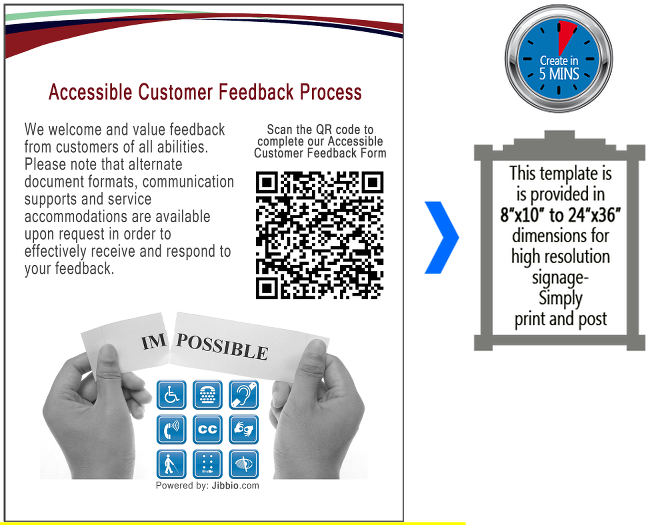
(Scan the QR code with your mobile device, or click here to emulate a QR code scan)
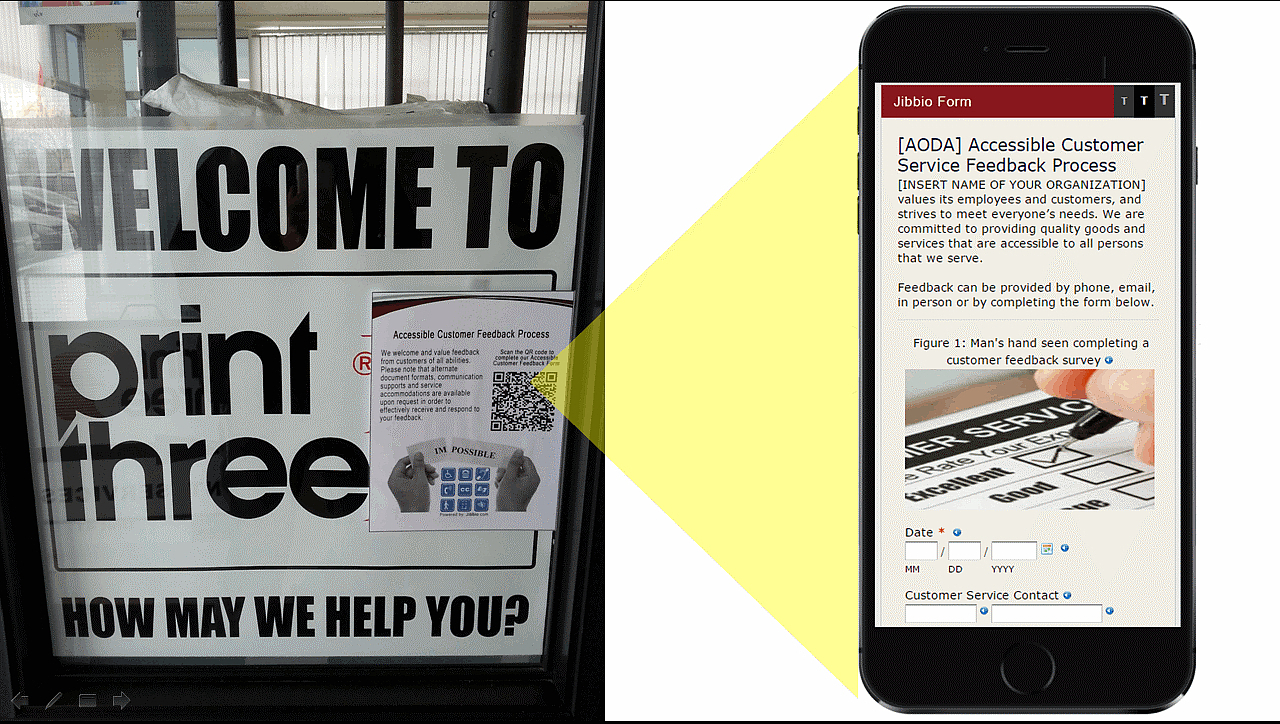
4. Accessible Employment, Recruitment, & Volunteer Intake
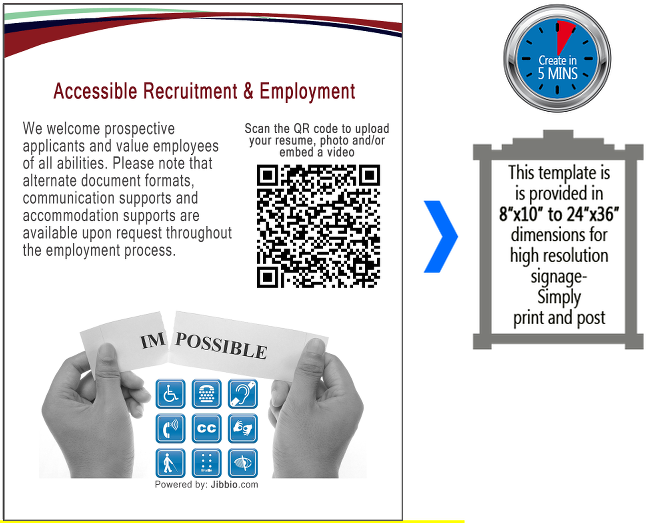
(Scan the QR code with your mobile device, or click here to emulate a QR code scan)
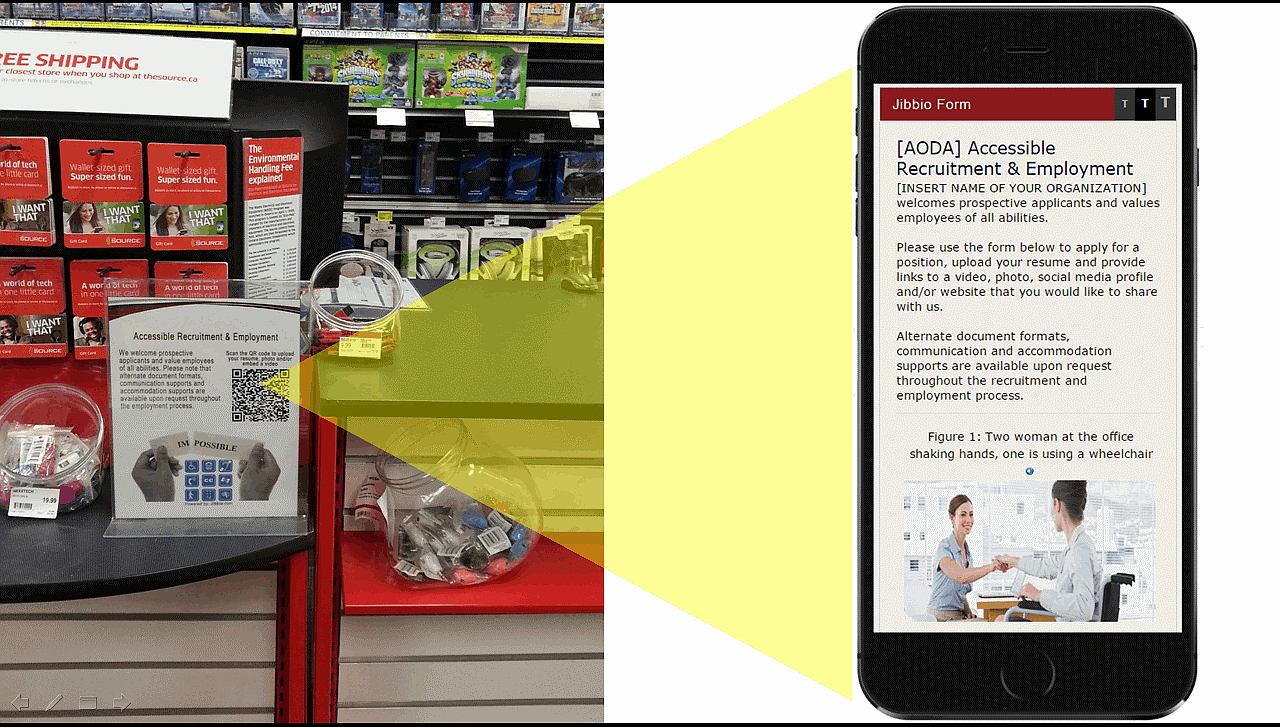
5. Accessible Emergency Response Procedures Information
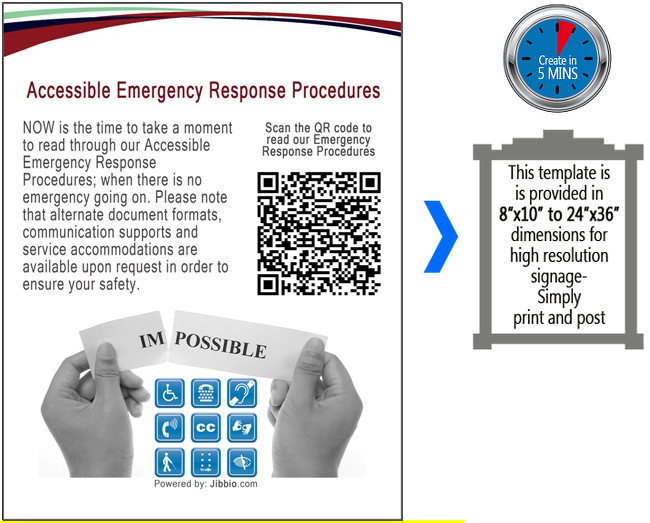
(Scan the QR code with your mobile device, or click here to emulate a QR code scan)
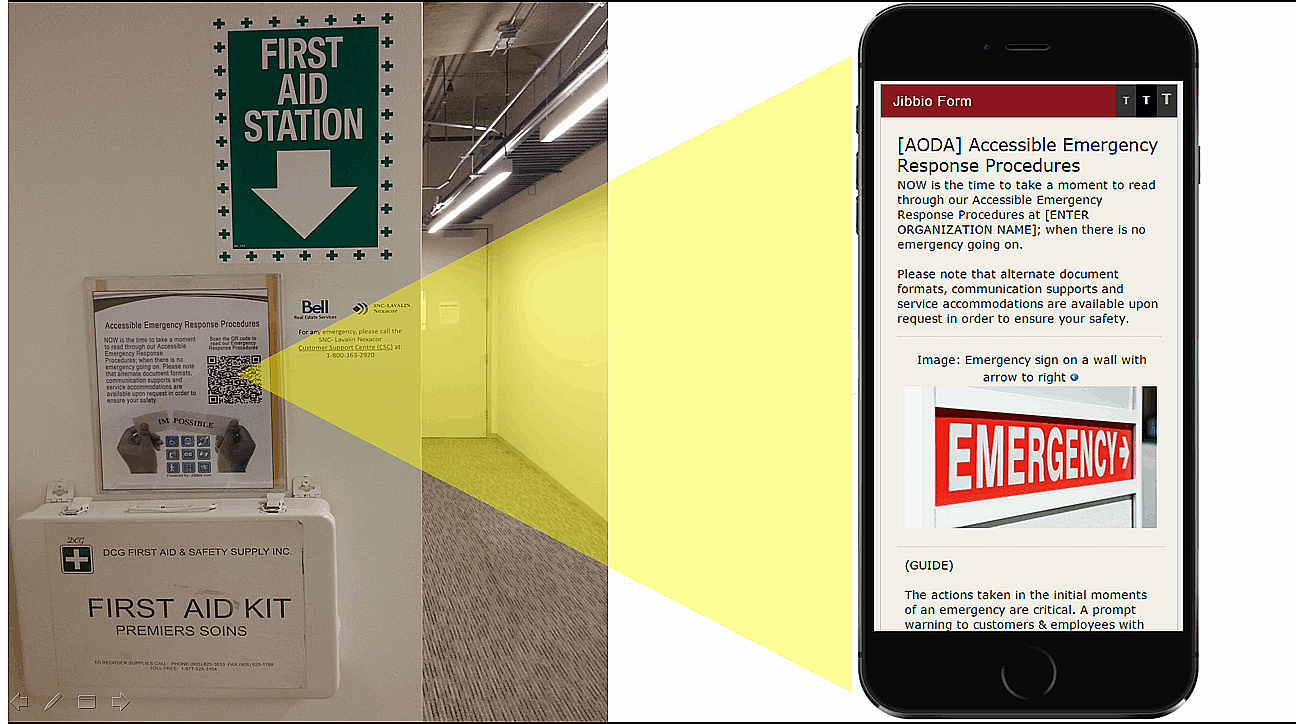

We've removed financial barriers to help educate people on accessibility. JACK™ ($300+ per month) is now included with the Jibbio 7-in-1 Suite
Uncomparable Value
| JACK™ | AodaPortal.ca | AodaTraining.org | |
| Accessibility Compliance Requirements | |||
| Web Accessible solutions | Yes |
Yes |
|
| Customer Service e-Training, Tracking, & Management | |||
| Ontario AODA compliance | Yes |
Yes |
Yes |
| Use worldwide | Yes |
N/A |
N/A |
| Customer Feedback Process | |||
| Ontario AODA compliance | Yes |
No |
No |
| Use worldwide | Yes |
N/A |
N/A |
| Customer Service Provision Policies | |||
| Ontario AODA compliance | Yes |
No |
No |
| Use worldwide | Yes |
N/A |
N/A |
| Recruitment & Employment Intake | |||
| Ontario AODA compliance | Yes |
No |
No |
| Use worldwide | Yes |
N/A |
N/A |
| Emergency Response & Public Safety Info Provision Policies | |||
| Ontario AODA compliance | Yes |
No |
No |
| Use worldwide | Yes |
N/A |
N/A |
| Public & Staff | |||
| Simple & interactive experience | Yes |
||
| Desktop & smartphone applications | Yes |
||
| Automated & self-sustaining, 24/7 | Yes |
||
| Accessible text resize control | Yes |
||
| Accessible text-to-speech audio | Yes |
||
| Accessible Video, Audio, Images | Yes |
||
| Admin | |||
| No software downloads | Yes |
||
| Easy web-based interface | Yes |
||
| Complete AODA content included | Yes |
||
| Content updates (legislation) | Yes |
||
| Customize & brand | Yes |
||
| Desktop & mobile apps | Yes |
||
| Accessible mobile app print signs | Yes |
||
| 7-in-1 Toolset | |||
| MAXeSite™ Forms | Yes |
N/A |
N/A |
| Online Scheduling | Yes |
N/A |
N/A |
| Email Marketing | Yes |
N/A |
N/A |
| 3-in-1 QR Codes | Yes |
N/A |
N/A |
| Online Coupons | Yes |
N/A |
N/A |
| URL Shortening | Yes |
N/A |
N/A |
| Accessibility Compliance (JACK™) | Yes |
N/A |
N/A |
| Host | Web-based |
Web-based |
|
| Disk space & storage | UNLIMITED |
5 GB |
N/A |
| No contracts | Yes |
||
| Tech support | Yes |
Yes |
Yes |
| Setup fee | $0 |
$2,500 and up |
|
| Monthly fee per employee | $0 |
$5+ per user |
$35 per user |
| Total value | $300+ per month |
||
| All for just | INCLUDED |
$100 /mo |
N/A |
| Monthly Fee Examples | (per location) |
(training only) |
|
| If you have: 1 to 49 employees |
INCLUDED |
$105 to $195 per month |
$35 to $665 |
| If you have: over 50 employees |
INCLUDED |
$350+ per month |
$1750+ |
| Save tens of hours, thousands of dollars | |||
All Features
| UNLIMITED Customer Service Staff eTraining compliance | |
| Accessible Customer Service Policies compliance | |
| Accessible Customer Feedback compliance | |
| Accessible Recruitment, Employment, and Volunteer Intake compliance | |
| Accessible Emergency Response Procedures & Public Safety Info compliance | |
| General | |
|---|---|
| Automate core AODA & ADA digital requirements - Set & forget | |
| Mobile-friendly, accessible web-based solutions | |
| Desktop and print signage mobile apps | |
| Customize and brand | |
| Multi-accessible (text-to-speech, text resize control, video, images, audio) | |
| Highest WCAG 2.0 Level AAA standards | |
| Self-driven eTraining for all employees and volunteers | |
| Management | |
| Keep track of who’s been trained, when, and mandated course completion | |
| Export completion in one Excel or CSV file | |
| Easy & organized compliance reporting | |
| Accessible Forms | |
| Replace non-accessible web & print forms (e.g. Registration, Application) | |
| Accessible Communication | |
| Patrons can access your policies at any time using their cell phone | |
| Patrons can apply for jobs at any time using their cell phone | |
| Job applicants can use their cell phone to upload resumes, multiple files, and videos | |
| Patrons can provide feedback at any time using their cell phone | |
| Patrons can view emergency response procedures at any time using their cell phone | |
| Patrons can download accesible images at any time using their cell phone | |
|
100% Satisfaction Guaranteed |
|